top of page

Tickets On Sale
NOW!

PRESENTS
Directed By
Bronwen Li-Paz, Hannah Li-Paz,
and David Way
Written By
Eric Menyuk
Musical Director
Gerald Sternbach
Choreographer:
Bronwen and Hannah Li-Paz
About The Show:
Back by popular demand, the VOS Players present ‘VOS-USO’, an original musical-comedy penned by our very own, Eric Menyuk. Journey to a 1945 Air Force base eagerly awaiting the arrival of a USO troupe, which includes the stars: Rita Hayworth and Bob Hope. But when plans unravel, expect an uproarious blend of chaos, comedy, and drama. Don’t miss this unique blend of history and humor, where the unexpected is the only guarantee!
Purchase Tickets

 VOS USO - Show 3Sun, Mar 03Valley Outreach Synagogue
VOS USO - Show 3Sun, Mar 03Valley Outreach Synagogue
 VOS USO - Show 2, MatineeSun, Mar 03Valley Outreach Synagogue
VOS USO - Show 2, MatineeSun, Mar 03Valley Outreach Synagogue
 VOS USO - Show 1Sat, Mar 02Valley Outreach Synagogue
VOS USO - Show 1Sat, Mar 02Valley Outreach Synagogue
 Broadway 1965 - March 19 MatineeSun, Mar 19Valley Outreach Synagogue
Broadway 1965 - March 19 MatineeSun, Mar 19Valley Outreach Synagogue
 Broadway 1965 - March 18Sat, Mar 18Valley Outreach Synagogue
Broadway 1965 - March 18Sat, Mar 18Valley Outreach Synagogue
 Broadway 1965 - March 16Thu, Mar 16Valley Outreach Synagogue
Broadway 1965 - March 16Thu, Mar 16Valley Outreach Synagogue
ALL SALES ARE FINAL
NOTE: For security reasons, you will be required to submit the name and email of every person you are buying tickets for.
Seating Layout
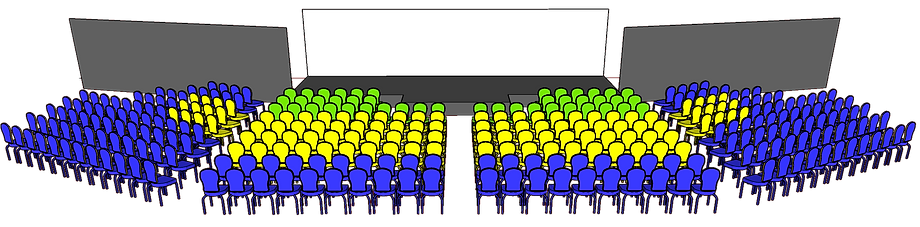
Stage
General
VIP
Premiere
General
VIP
Premiere
Need help purchasing tickets? Click Below.
Please use this option only if you are unable to purchase through the ticketing portal!
Widget Didn’t Load
Check your internet and refresh this page.
If that doesn’t work, contact us.
bottom of page

